It’s a tool you have to understand and utilize.
Google Analytics (GA) is a free online analytical tool that measures website performance. And even if you understand its importance, it is filled with so much data that it can be overwhelming if you don’t understand what it is you’re looking for, how to find it and how to leverage it to your benefit.
Google Analytics generates detailed statistics about website audience, traffic sources, conversions and content trends. Here are a few of the more important basics:
Audience Engagement Metrics
These data sets help you understand who visited your site, and how they engaged once they visited.
Visits – The number of individual sessions initiated by all of the visitors to your site.
Unique Visitors – The number of unique, individual visitors.
Page views – Total number of times your site has been viewed.
Pages / Visit – The average number of pages viewed during one visit.
Avg. Visit Duration – The average length of time a visitor spends on your site within a specified period of time.
Bounce Rate – The percentage of single-page visits, usually people who visit your homepage and then leave the site.
% New Visits – The percentage of visitors that have not previously visited your website.
Traffic Sources
These metrics help understand how visitors reached your site and where they are coming from.
Search Keywords – Explains which search terms correspond with your website.
Referral Traffic Sources – Where traffic is coming from and measure the success of banner ads, guest blog posts or online press releases.
Social – Impact of social media activity on traffic by identifying the networks and content that generate the most engagement and activity.
Direct Traffic Landing Pages – Where visitors are landing when they visit your site.
Knowing these general concepts and basic terminology will help you understand the basic information within Google Analytics and the reports it can generate, giving you some context for the data analytics to help you evaluate the performance of your website.

 RSS Feed
RSS Feed
