While mobile business intelligence may seem like the way of the future, there are a number of pros and cons that business owners should consider before making the switch.
Pro: Information wherever you are
Whether you’re at lunch with a client, on your way to the airport, or relaxing at home on the weekend, mobile business intelligence allows you to access your business’s information wherever you are.
Con: Every device works differently
The same information that is easy to manipulate and read on an iPad screen may be cumbersome to navigate with the track ball of a Blackberry.
Pro: Hands on experience
Rather than viewing information in a report or presentation, mobile business intelligence allows you to interact with data in new and more hands-on ways.
Con: Separation of business and personal information
Most people do not want to deal with the hassle of maintaining two tablets or smart phones. Because of this, corporate applications are either being used on a personal device or a business device is also being used for personal practices; either way, there is a definite lack of separation between business and personal information.
Pro: Manage data in real time
Mobile business intelligence platforms allow you to monitor and manage incoming data in real time. This allows businesses to make immediate decisions about what is and isn’t working, changing tactics and strategies as needed.
Con: Lack of security
The security for smart phones and tablets has not yet caught up with the security for desktops and laptops. Because of this, mobile devices can be more easily hacked – as well as more easily lost or stolen. Using mobile business intelligence could potentially compromise sensitive or confidential information.
While mobile business intelligence continues to grow in popularity, consider the pros and cons before jumping on the bandwagon.


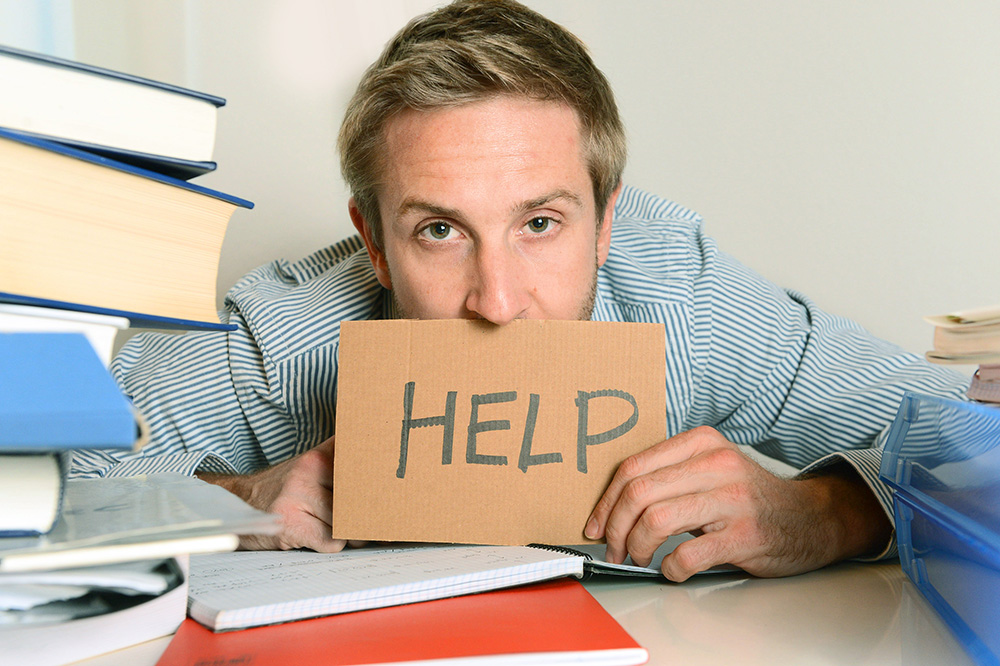
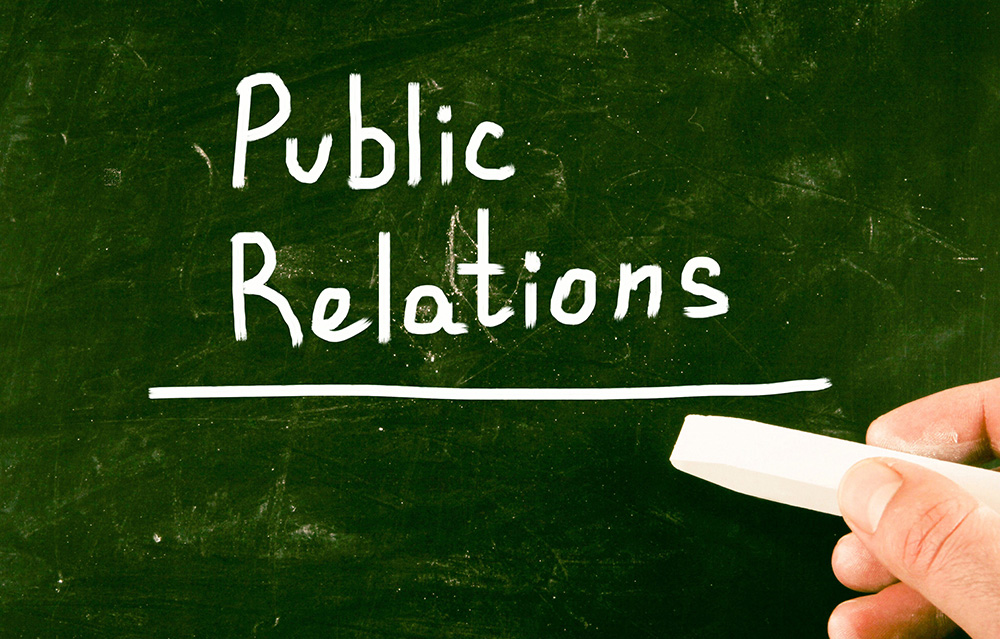

 RSS Feed
RSS Feed
