1. Use the right software
Creating an eye-catching email marketing template is not the time to utilize Microsoft Word. Instead, programs like HubSpot, Dreamweaver, and even Notepad can be used to help you create code that won’t go wonky in an email.
2. Manage email width
If you want to allow your emails to be viewed in Outlook’s vertical preview pane, email widths should not exceed 650 pixels. Likewise, limiting width can also ensure users with slower software or connections do not experience issues opening up your content.
3. Avoid HTML text
While HTML text, such as the pretty bullet points, may seem more exciting and enticing than their plain text counterparts, they can also cause serious issues with spacing and readability for recipients who do not have HTML rich text enabled. Instead, write content in plain text to ensure all readers, including those on mobile devices, can read your text without issue.
4. Create a plain text version
In addition to minimizing the use of HTML text, emails need to be accompanied by a plain text version. Not only does this mean that everyone can have the option to view your email regardless of the device or platform they use, it also prevents your messages from getting flagged as spam.
5. Check your photo formats
No matter how great your email’s graphics are, if they can’t be viewed, they take away from your template. While .jpeg and .gif files are generally accepted – and the most widely used – formats like .png may not open up in certain platforms.
6. Include an unsubscribe link
Nothing frustrates readers more than not being able to easily unsubscribe from email marketing they no longer want to receive. Including it as a permanent part of your email template – along with the company name and physical address – ensures that you are CAN-SPAM compliant and that these items are never left out of an email.

 RSS Feed
RSS Feed
