Starting a LinkedIn group discussion is straightforward and entails only a few steps. Here’s how to get started:
- From your group’s discussion page, move your cursor over Interests at the top of the page and select “Groups.”
- Click on the group’s name.
- Enter a title or topic. Keep it short, because when you go longer than 140 characters it will appear with an ellipsis at the end.
- Enter details in the “Add more details” box. Provide users with more context, and keep it short enough to grab attention while providing detailed information.
- Add a link back to your LinkedIn company page or your website by typing in the URL.
- Click share.
Establish yourself as an expert or thought leader. You can earn the reputation as a trusted resource through group discussions. According to LinkedIn, participants in group discussions gain four times the number of profile views.
Connect to communities. Build relationships with others in the group as well as their networks and communities. Discussions can be shared, allowing for maximum exposure, even on other social networks.
Drive traffic. Even within your own group, discussions are a great way to drive traffic to your LinkedIn company page, website or blog and expose your brand to targeted potential customers in an organic way.
Build your network. Through group discussions, other member will want to connect with an established community leader.

 RSS Feed
RSS Feed
