Any number of mistakes, from those that are simple to avoid to those that show you don’t understand your target audience, can quickly get you red flagged. By sending relevant, engaging and personalized messages at the right time, you’re much more likely to generate interest in your products or services.
If you want to avoid the trash (or worse, the SPAM folder) with your email marketing campaign, here are eight common mistakes to avoid:
Not having permission.
Before investing any resources in an email marketing campaign, start by getting permission from all of your customers. That’s a must. Unsolicited emails not only run the risk of damaging your reputation, but they have a miniscule return on investment compared to the click results and returns on a well-managed campaign.
Sending without testing.
This is an extremely simple mistake to avoid. Simply put, emails look differently depending upon the type of email program and device people use to view them. Don’t assume a test email you send yourself is representative of how it will look to all recipients. If necessary, hire a third party for testing.
Using a personal email address.
This should be obvious, but do not send any type of email marketing campaign from a personal/home email address like Yahoo, Gmail or Hotmail. Your brand is more valuable than this oversight; at the very least, use an email account from your own domain name.
Sending in a rush.
By simply taking the time to proofread your campaign, you will likely avoid a lot of common mistakes – broken links, bad images, writing mistakes, bad writing – that not only cause people to ignore your marketing email, but could cause them to block you.
Difficult to digest.
This starts with an engaging subject line with the ability to pique interest. Very few people have time to read an entire marketing email, so your content must be easy to scan and digest in a matter of seconds.
The wrong frequency.
Start off by letting your subscribers choose how often (daily, weekly, monthly) they want to hear from you. Take the time to analyze your campaign statistics to review open rates, click rates, and delivery rates to determine what is working best. Don’t scare off potential customers and their business.
No call to action.
Don’t get overly clever and rely on your potential customers to figure out what comes next. Just tell them. Provide the reader with a specific course of action to take and give them a reason to respond.
Being irrelevant.
Don’t assume people know who you are or want to hear from you. Relevance is critical for any email marketing campaign to be successful. Targeted, relevant emails that are personalized show you understand your audience and what they need.



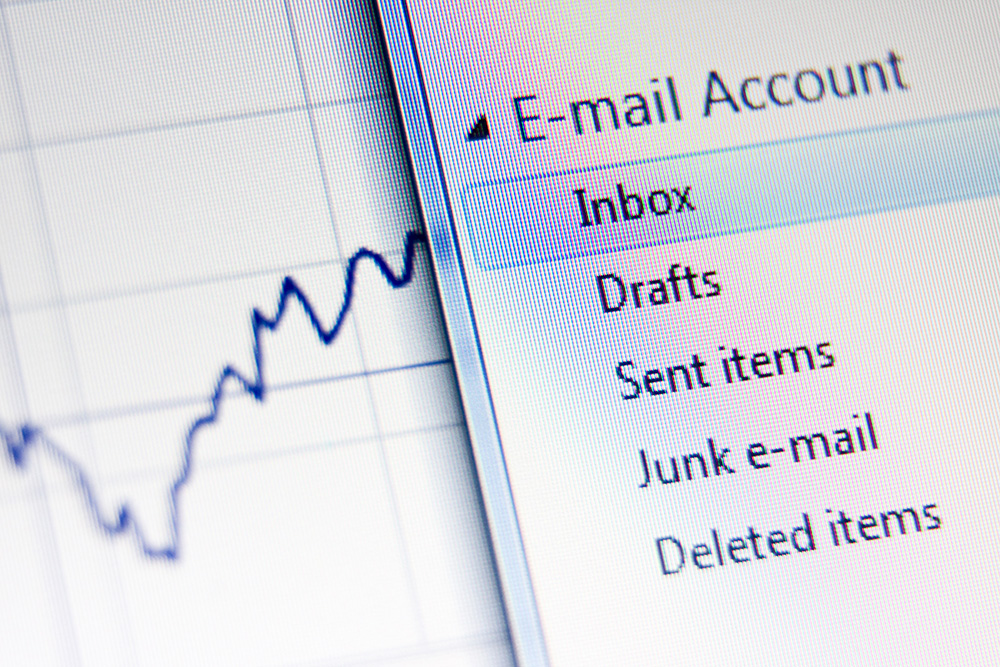






 RSS Feed
RSS Feed
