What is a bit trickier is deciding what to-do list app to chose. The best apps synch with your email and across all of your devices, are supported on all platforms, easy to use and best of all, free.
There are myriad options for to-do list apps, so here are a few that frequently top the lists:
Wunderlist
This popular cloud-based app focuses on adding and later organizing tasks into folders and smart-lists, and does it all for free across all platforms while synching across all your devices. [Techradar.com http://www.techradar.com/us/news/software/applications/6-best-to-do-apps-and-extensions-to-manage-your-time-1144266] named it as the best to-do list app.
Tooledo
Packed with features, Tooledo handles to-do lists and tracks projects. It can import tasks from other managers, share lists with groups and integrates with email, helping it [make the list at Lifehacker.com.
Astrid
A clean interface and the ability to sync and share lists and tasks across devices and with other users helps Astrid make many of the top-ranked lists. Manage lists from the web or via email, enter tasks by voice and get push notifications, among other features.
Remember The Milk
A simple and easy app that has been around a long time, Remember The Milk is available across many platforms. It integrates with Gmail and synchs with Google Tasks, among other features.
Any.Do
Easy to use and nice to look at, Any.Do has built-in sharing features and lets you drag and drop tasks onto different days and into different folders. It syncs with Google Tasks and has a Gmail plug-in, helping it rank as the top must-have Android app by PCMag.com.
Evernote
While it's not technically a to-do list app, Evernote is a popular note-taking app can create to-do lists among its many features. It was nominated among to-do apps by PCWorld and was named one of the 50 must-have iPad apps by Time Tech.

 RSS Feed
RSS Feed
